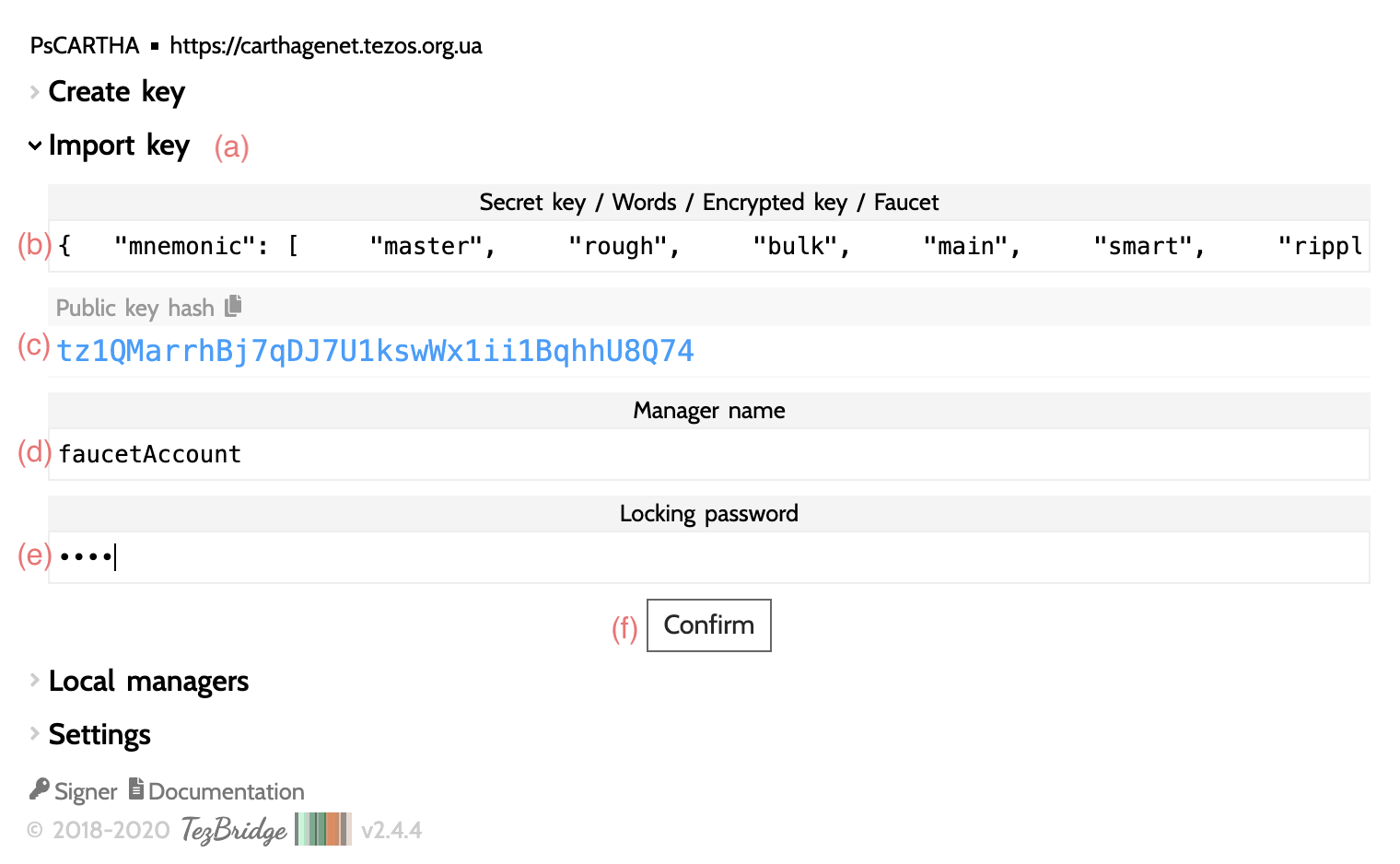TezBridge
TezBridge is a web wallet that does not require any installation and acts as a connector between a decentralized application (DApp) and Tezos. Its main purpose is twofold:
- holding your secret key(s)
- signing off transactions with 1. or a hardware wallet
Whenever you want to do a operation, you need to have access to your key-pair. TezBridge has a built in wallet manager that does that for you. It encrypts the secret key with a password and stores it in your browser's storage. You either use TezBridge to create a secret key or to import an existing key. It supports various signing schemes and all 3 address types. Different keys are managed in separate managers. We can think of managers as "sub" wallets. It is also possible to use a USB-connected hardware wallet (Ledger) instead of a local manager.
Every time the DApp initiates a "write" transaction to the blockchain, it requests TezBridge to sign the transaction. It triggers a popup window with TezBridge opened and the user first needs to choose the signer.
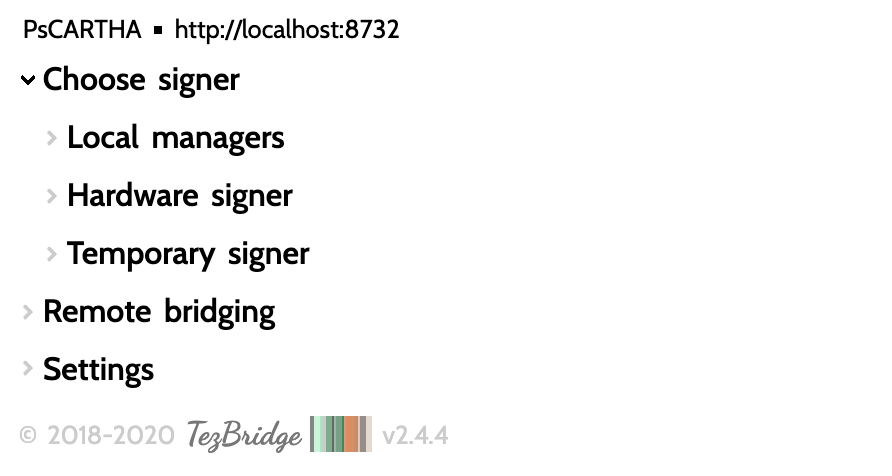
Below is an example where a local wallet manager named "Alice" is chosen as signer.
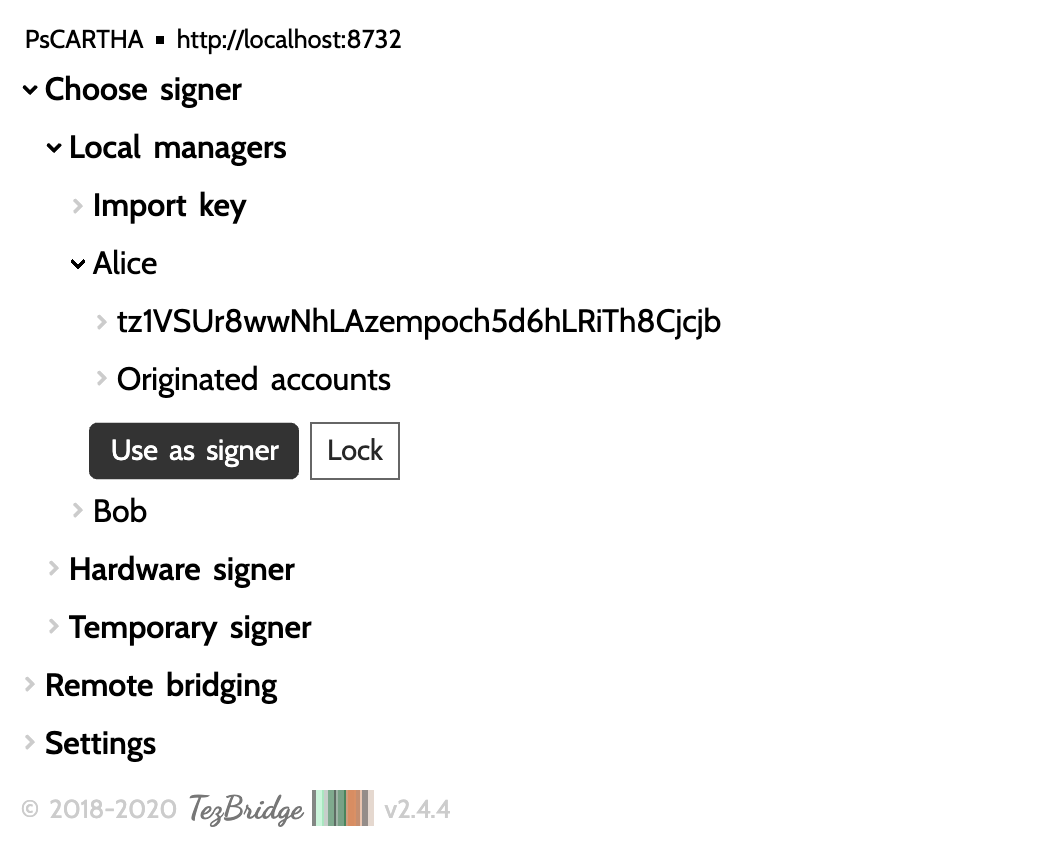
After doing so all DApp requests are shown. The 3 options are to Test, Approve or Reject.
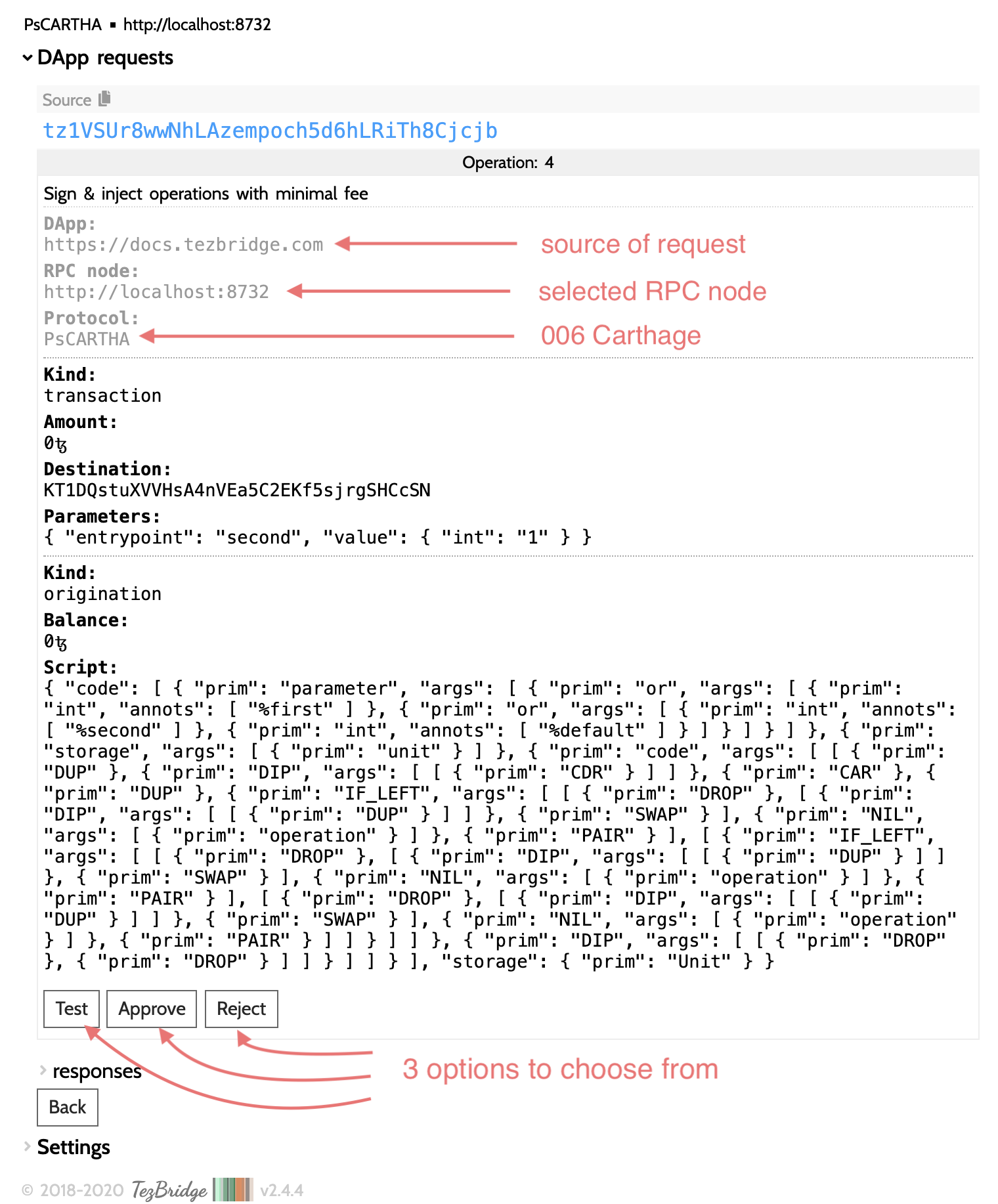
Configuring a local RPC node
Navigate to https://www.tezbridge.com
Click on the current RPC node address
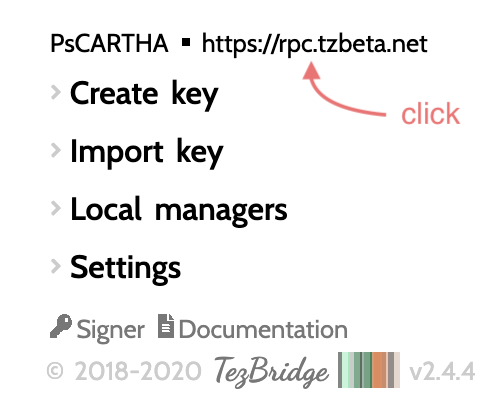
Enter your local sandbox' address
http://localhost:8732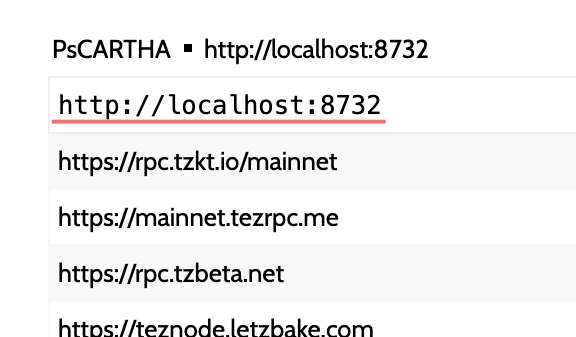
How to import Alice' and Bob's account
- Locate
accounts.js
Navigate to https://www.tezbridge.com
Import Alice' secret key
(a) Click on Import Key
(b) Paste secret key
edsk3QoqBuvdamxouPhin7swCvkQNgq4jP5KZPbwWNnwdZpSpJiEbq(c) Verify that the address is the same as you would expect
(d) Give the wallet manager a name
(e) Enter a locking password to securely encrypt the secret key in your browser's storage
(f) Click on
confirm
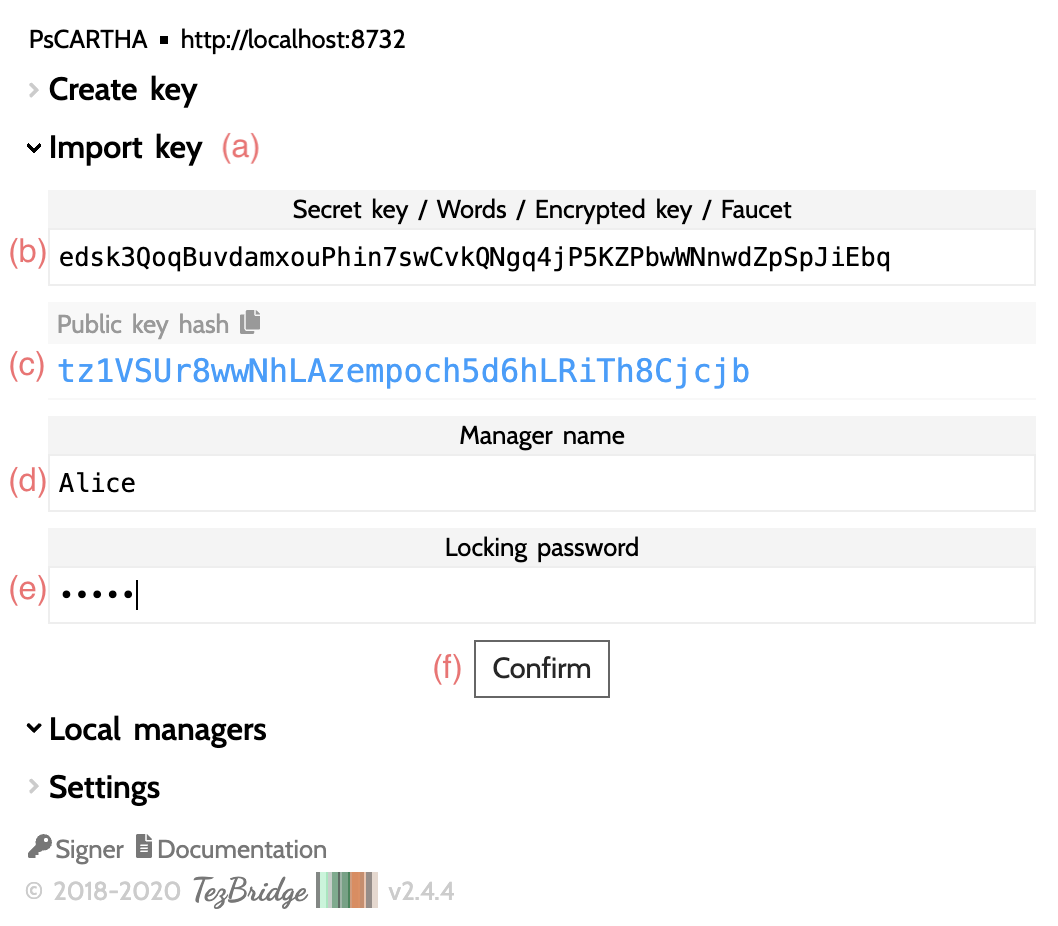
Importing a faucet.json
To perform transactions on the testnet Carthage, you need to have a XTZ or tezzies in your account. Luckily, there is a so called faucet that gives out tezzies for free.
Get your preloaded account from the faucet
- Visit https://faucet.tzalpha.net
- Confirm that you are not a robot
- Click on button
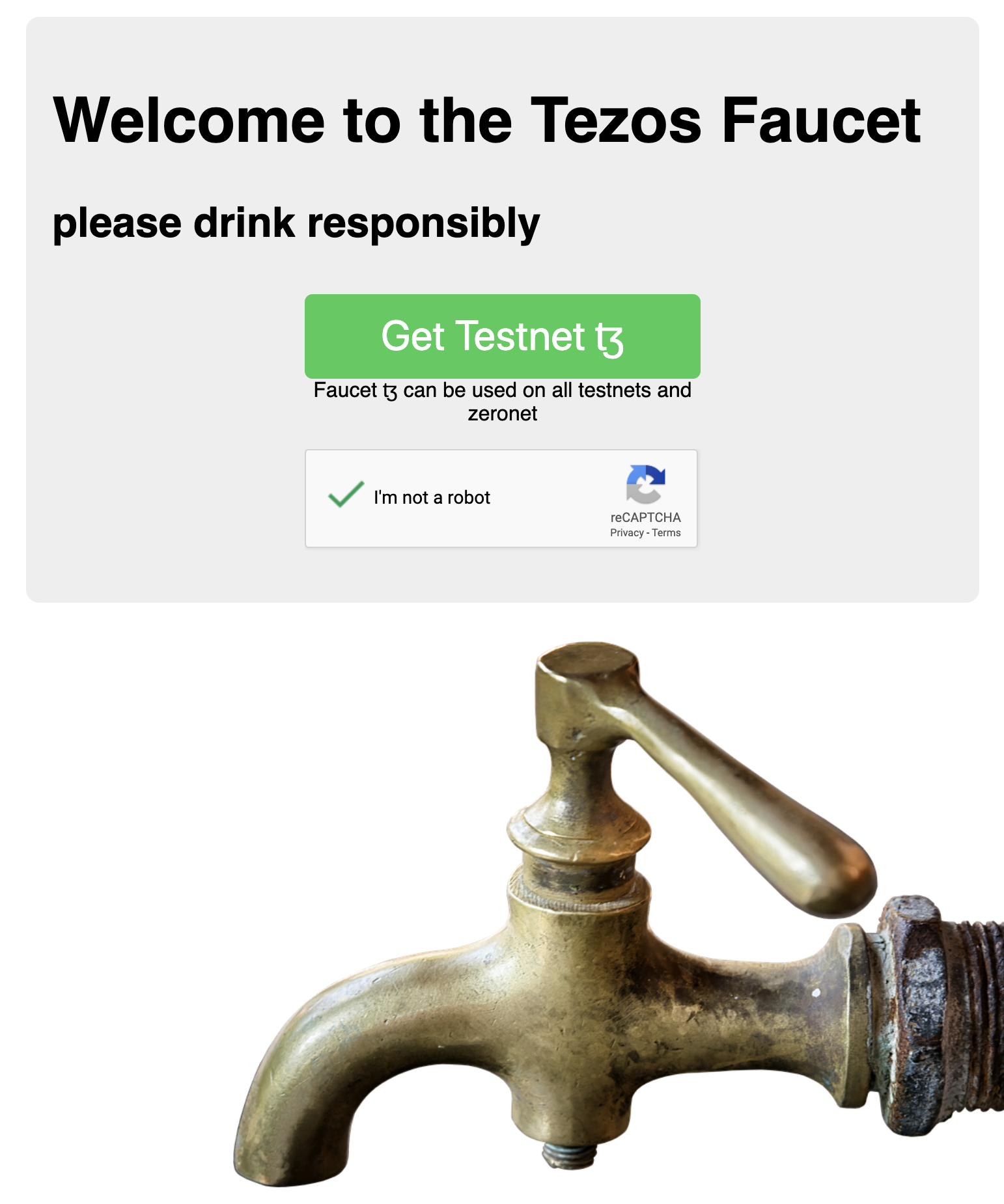
- Copy JSON
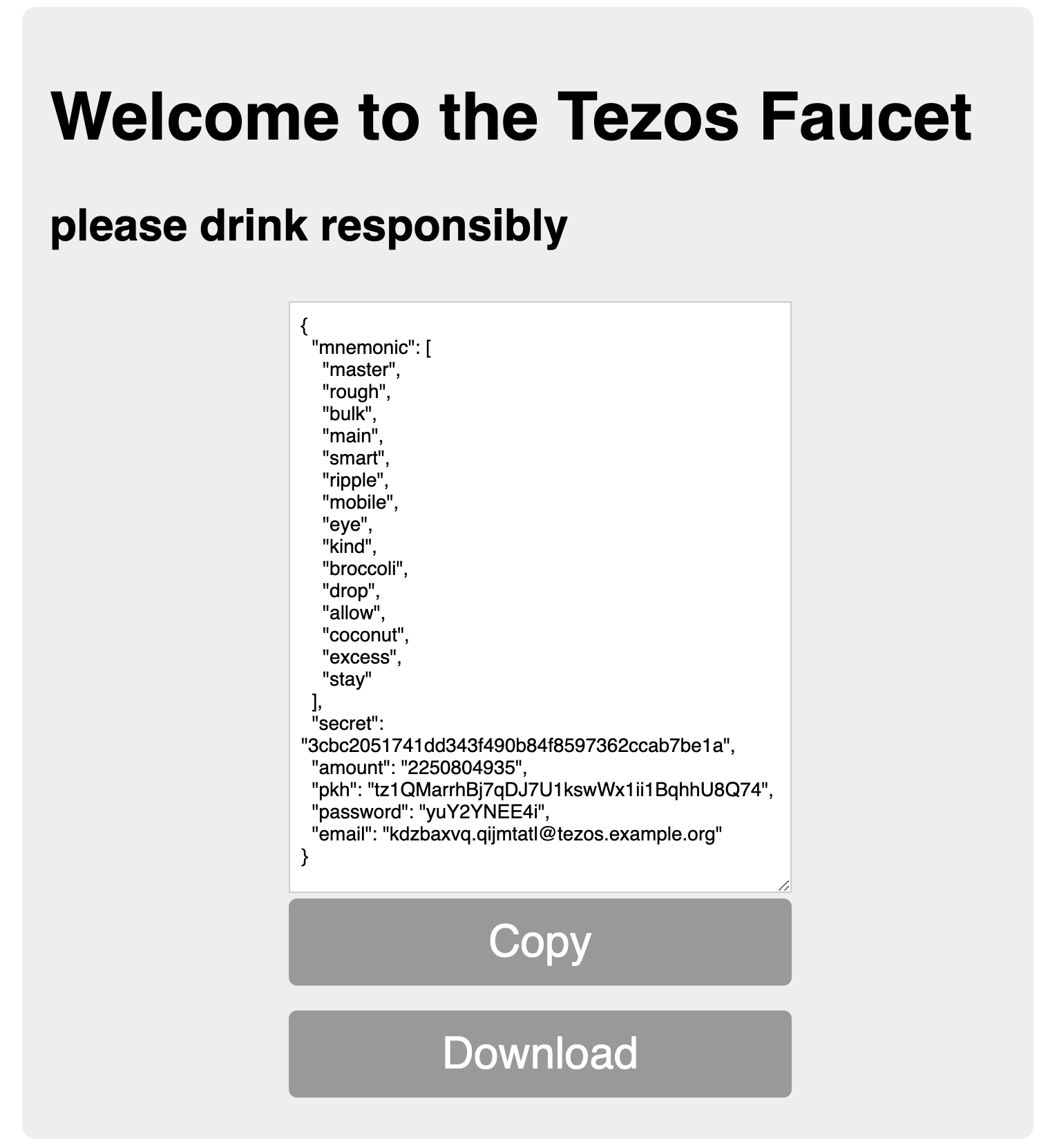
Import your faucet account in TezBridge
Navigate to https://www.tezbridge.com
Make sure that you have an RPC node selected that is connected to the testnet
Carthage, eg.https://carthagenet.tezos.org.ua.
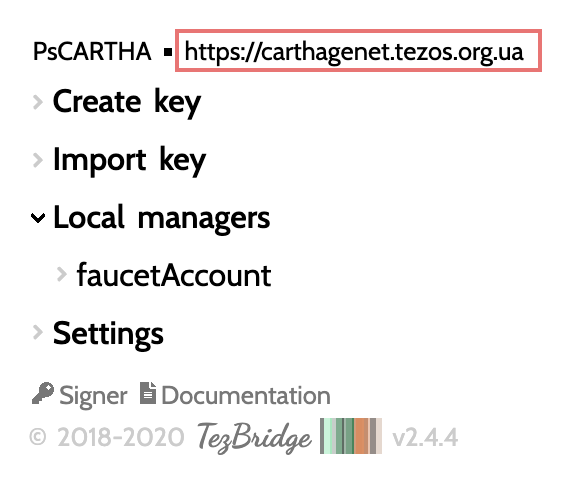
Import faucet.json
(a) Click on Import Key
(b) Paste faucet.json that you have copied earlier
(c) Verify that the address is the same as you would expect
(d) Give the wallet manager a name
(e) Enter a locking password to securely encrypt the secret key in your browser's storage
(f) Click on
confirm